- November 03, 2021
- In Dynamics 365, Dynamics 365 Sales, Power Apps
- 4 Responses
In this blog, we are going to see how we can open a lookup control with the click of a custom button.
We are going to add a custom button named “Open Lookup Control” on the Account entity and on click of which it will open contact lookup control.
Step 1: Add a custom button on the account entity using Ribbon Workbench by adding its command and necessary details.
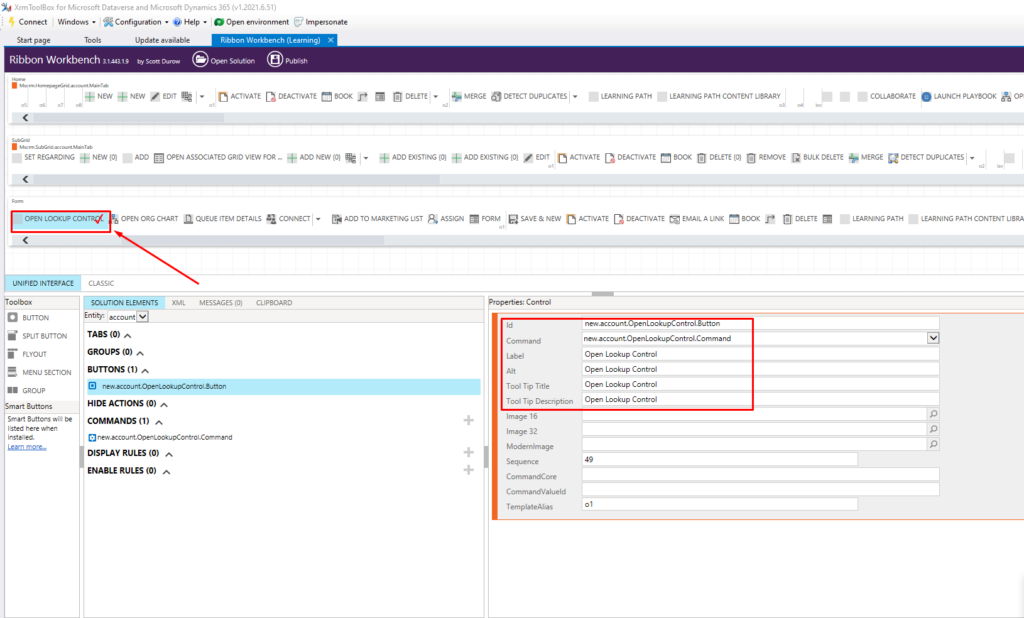
Step 2: Save and Publish the solution. Now you can see the button on the Account form.
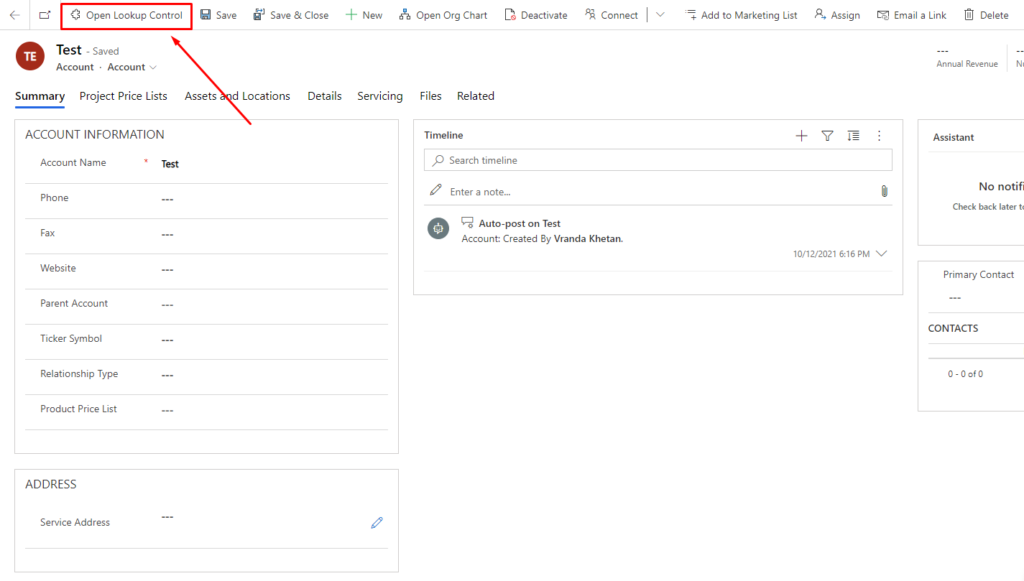
Step 3: Add the following code in the script file for the button.
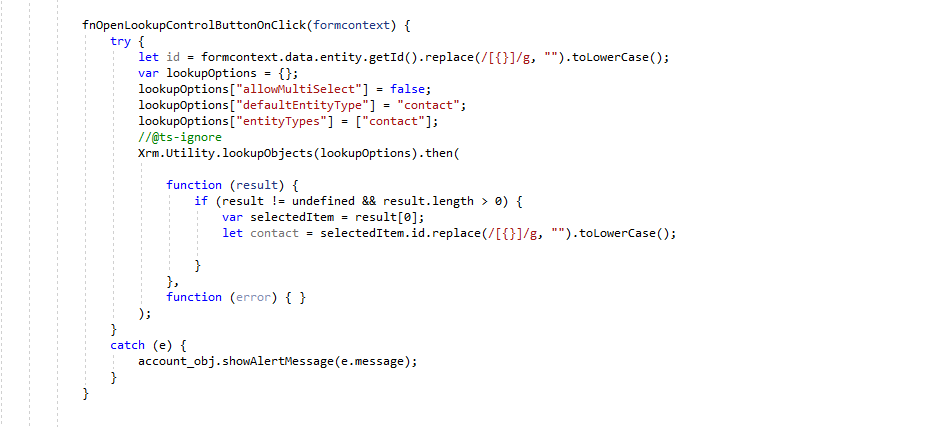
Step 4: Add the script file in Ribbon Workbench and publish the solution.


Let started with our D365 Quickstart package and get onboard within 7 days!
I'M INTERESTED!
[…] post How to open lookup control on click of custom button? appeared first on Nebulaa IT […]
Is this html Web resources or OOB functionality which shows directly form like quick create because I don’t find any code which u bind to html Web resources. Please provide way you have used to show the lookup control
This is OOB functionality that opens the lookup control. There is no HTML web resource used in this lookup control.
Good one!!