- March 14, 2022
- In PowerApps Portal
- No Responses
Introduction: In this blog, we will understand how to Prepopulate option set field value in PowerApps Portal using basic form metadata.
Use Case: Let’s say whenever a user creates a new case from the portal, the Case Type should be prepopulated as Problem.
Steps to be followed:
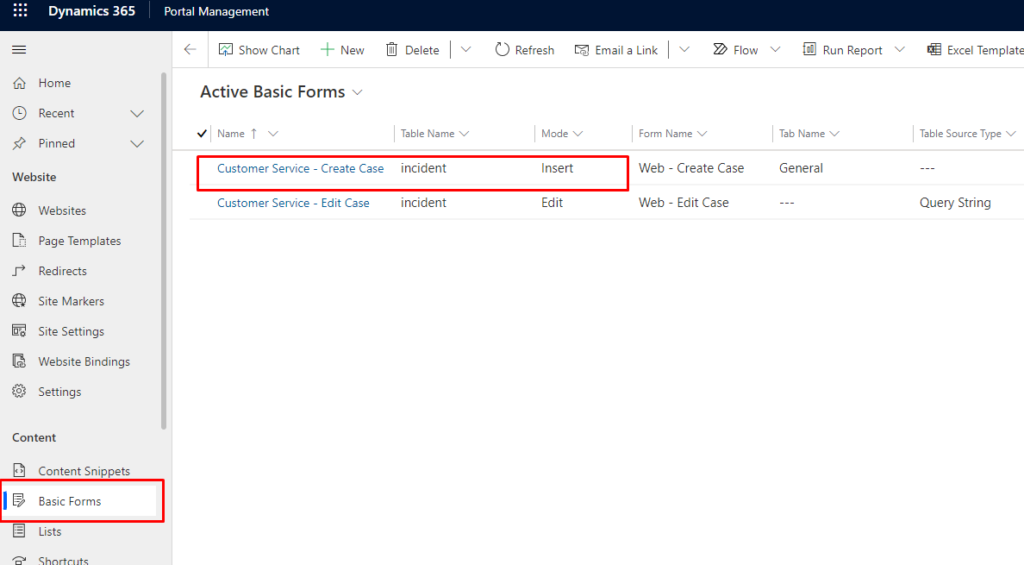


Go to Prepopulated field section
(Note: Value of Problem option is 2.)


Let started with our D365 Quickstart package and get onboard within 7 days!
I'M INTERESTED!