- May 18, 2023
- In Dataverse, Dynamics 365, Power Apps, Power Automate, Power Platform
- No Responses
Introduction: – Creating a MS Flow to Save Email Attachments to a SharePoint Library
Use Case: In this use case, an automated flow monitors the Outlook inbox for incoming emails with a specific subject line and email address. When such an email arrives, the flow automatically extracts and saves the attachment to a designated SharePoint library, simplifying document archiving and ensuring centralized storage.
Building MS Flow

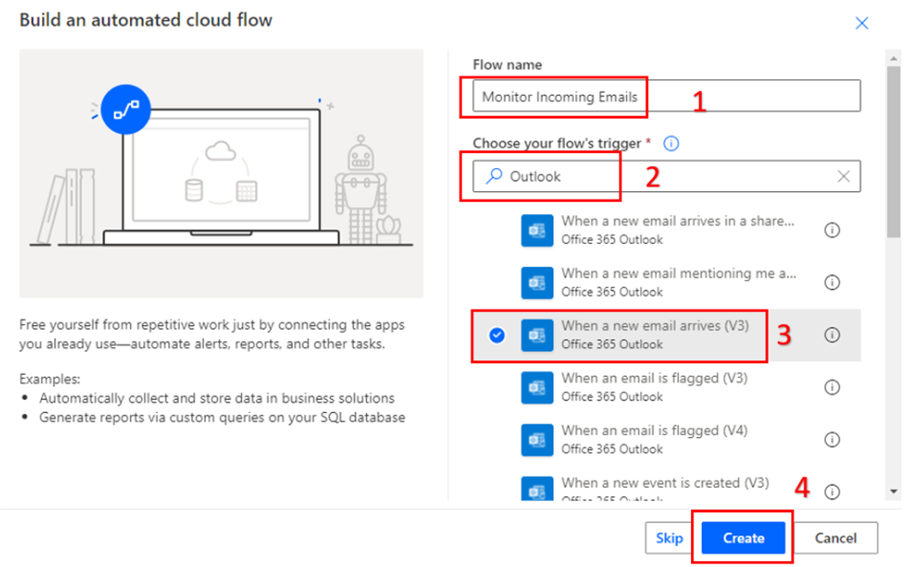

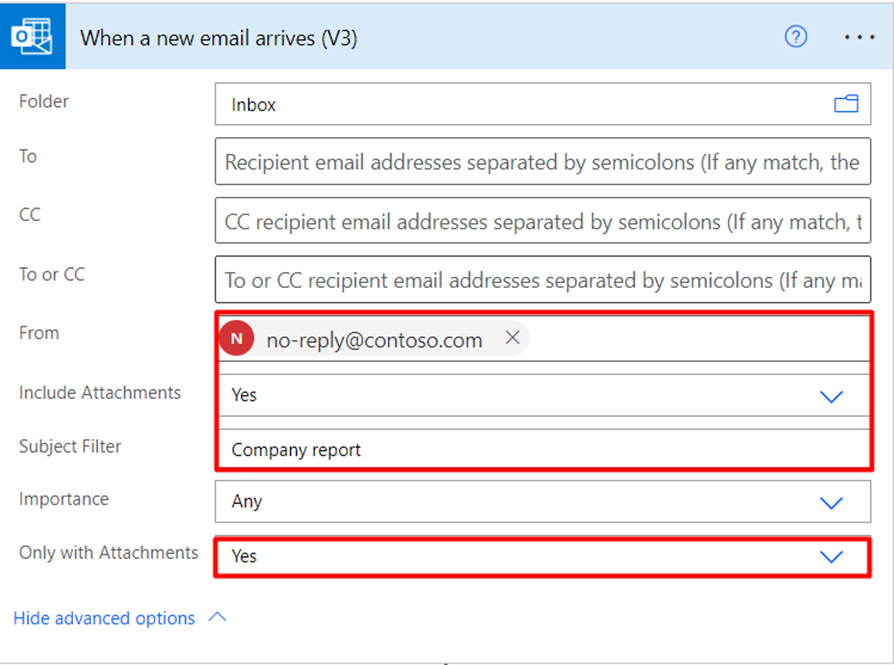
Add Action:- Create File in SharePoint
Search for SharePoint Connector –> Create File Action

Enter the below details in Action
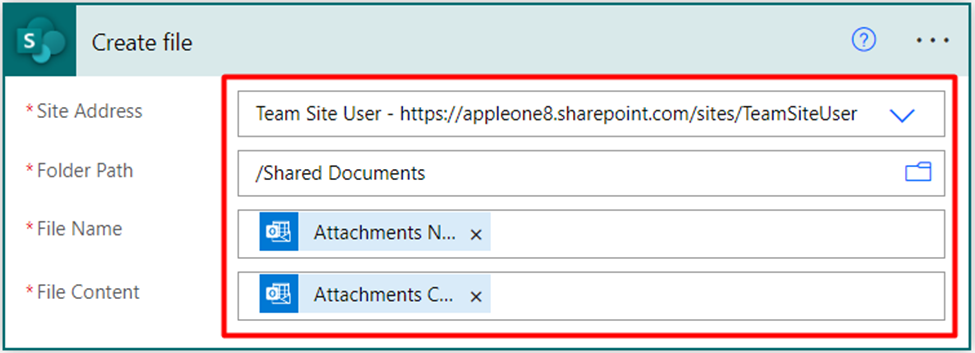
Create file action is automatically added in an Apply to each. This will take care of scenarios when an email comes in with multiple attachments.

You have successfully built a Power Automate flow, which will monitor your Outlook inbox for any emails that have the text Company report in their Subject line and have Attachments.
Entire Flow:
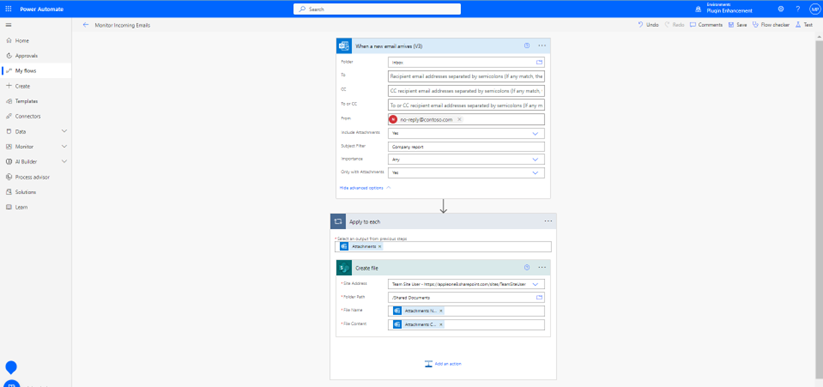
After successful flow run Files are automatically created in SharePoint as shown below:
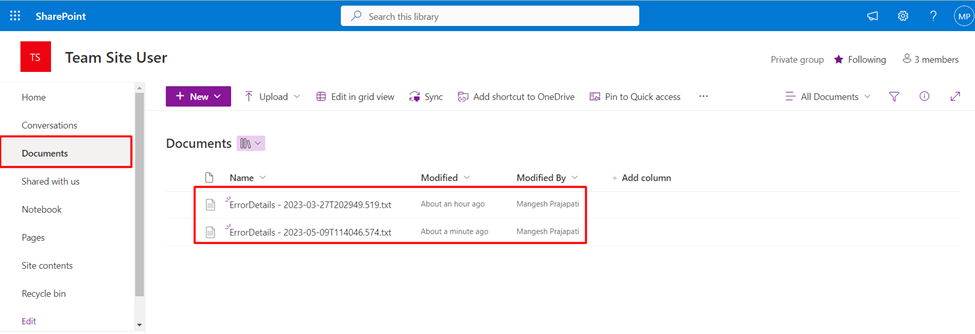
Let started with our D365 Quickstart package and get onboard within 7 days!
I'M INTERESTED!