- July 03, 2022
- In Dataverse, Dynamics 365, Dynamics 365 Sales, Power Platform
- 2 Responses
Recently I got a situation where I need to lock the fields in editable grid. I tried to find the solution on internet. I found a suggestion as to use business rule having scope to “Entity”. But it did not worked as it was locking the fields on forms also. Then I created another business rule having scope to “All Forms” to unlock fields. But it was unlocking the fields on grid also. So, decided to add a script on view load, but there is no event for that. There are only onSave and onRecordSelect handlers for views. Then I learned that whenever we try to edit a field the records automatically get selected. So, I can achieve desired result by adding script on onRecordSelect event handler.
In this blog I am going to explain how to lock fields on editable grid.
function fnLockFields(executionContext) {
let oFormContext = executionContext.getFormContext();
if (oFormContext) {
let arrFields = ["subject", "regardingobjectid", "ownerid"];
let objEntity = oFormContext.data.entity;
objEntity.attributes.forEach(function (attribute, i) {
if (arrFields.indexOf(attribute.getName()) > -1) {
let attributeToDisable = attribute.controls.get(0);
attributeToDisable.setDisabled(true);
}
}
});
}
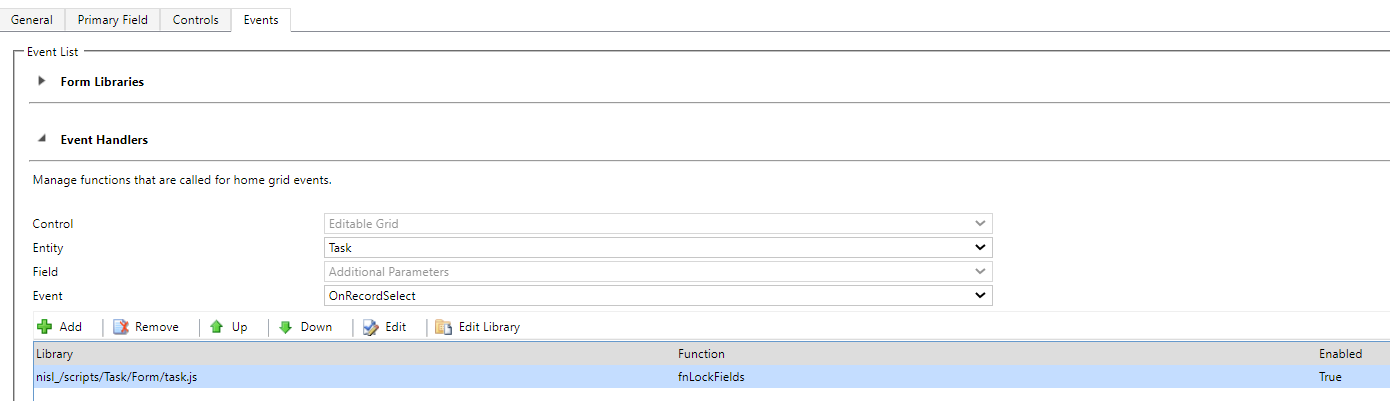
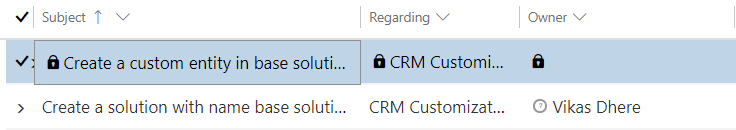
Let started with our D365 Quickstart package and get onboard within 7 days!
I'M INTERESTED!
In my case,its nested editable grid,so when i click on record it opens the related record in child grid,Can we make that readonly as well.
Or you can use a business rule to lock the field (Scope : enity)