- December 13, 2021
- In Dynamics 365, Power Platform
- One Response
In this blog, I am going to show you how to open a panel when a hyperlink is clicked using PCF control.
I have created a sample detail list that has some data which is generated randomly.

As you can see the “Name” column of this list contains hyperlinks.
Now to open panel on the onClick() event of these links we do the below change in the onRender() function.

After making these changes we can see that a panel can be seen whenever a link is clicked.
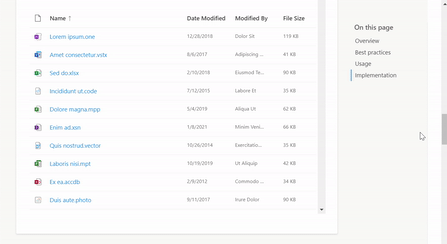
References:
Let started with our D365 Quickstart package and get onboard within 7 days!
I'M INTERESTED!
[…] publish Learn how to open panel on click on of file of fundamental checklist in PCF? appeared first on Nebulaa IT […]