- June 12, 2020
- In Power Apps
- No Responses
In this blog, we will see the media option of canvas app. This option allows us to add the local media content in our canvas app (i.e. Audio, Video, Image content) as shown below:

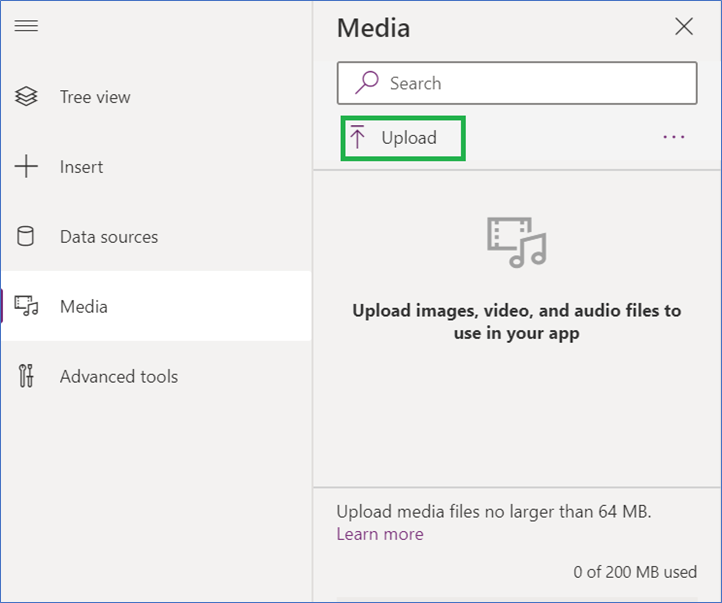

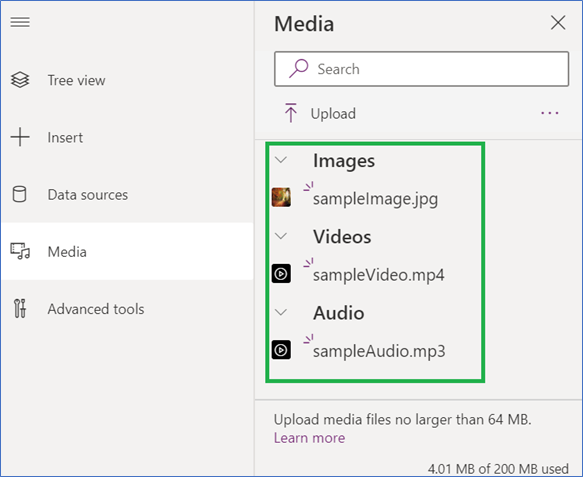

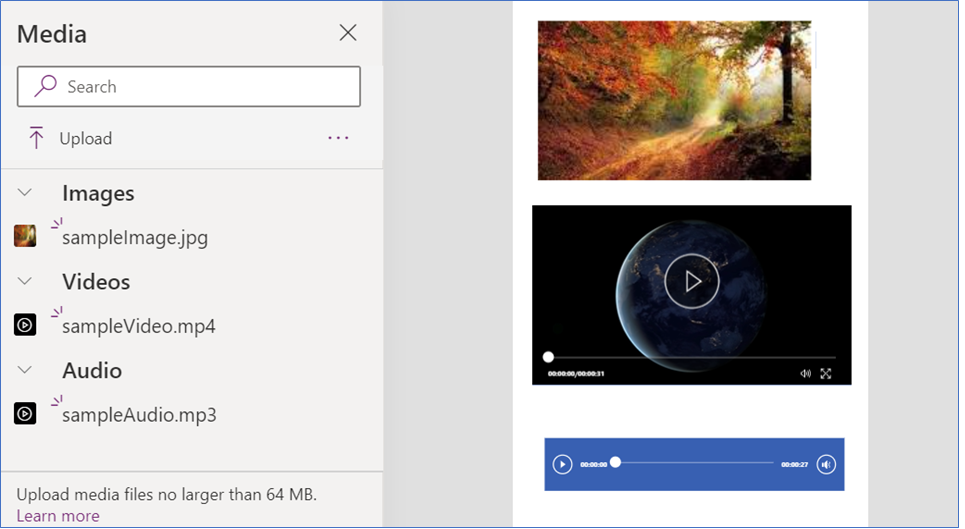
Let started with our D365 Quickstart package and get onboard within 7 days!
I'M INTERESTED!