- September 10, 2020
- In Dynamics 365, Dynamics 365 Sales
- 2 Responses
In Dynamics 365 Business Applications, the access team is used to share the records with other users with different level of access rights like Read, Write, Delete etc.
In this blog, we are going to see how we can add/remove users to/from access team. Also, we will see how we can retrieve the user of access teams programatically.
Before we go to the programming approach of access team. First, we will see how we can enable the access teams for entity and to enable the access team please follow below steps:
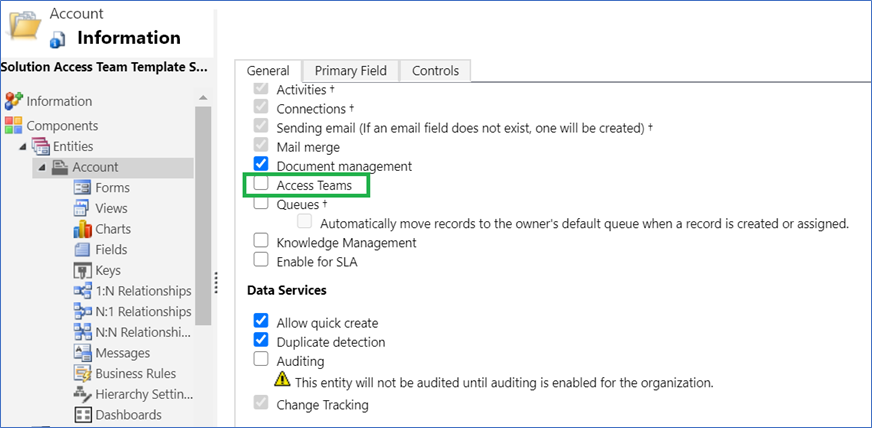
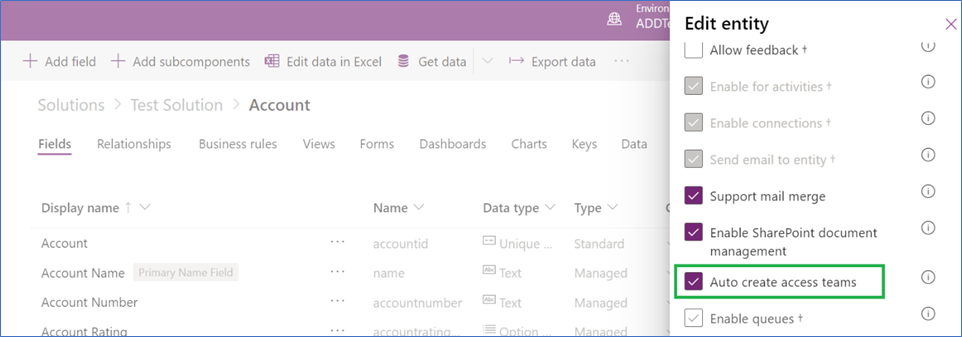
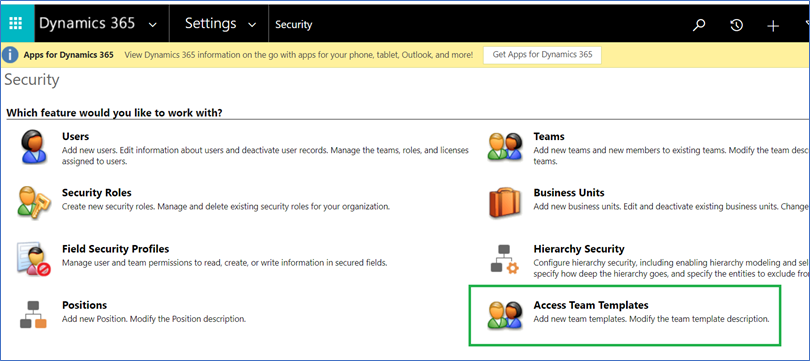
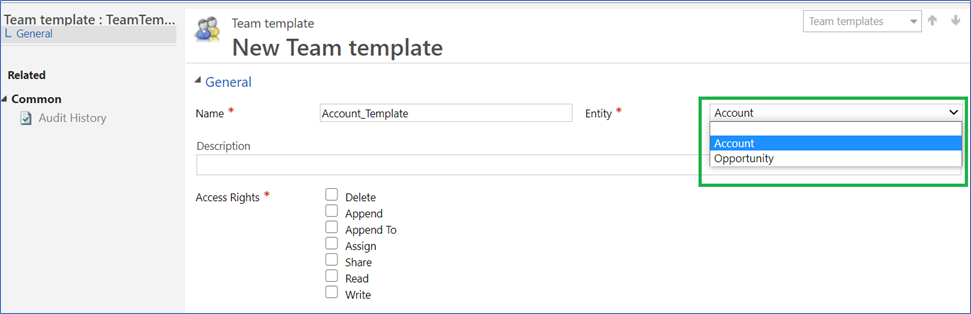
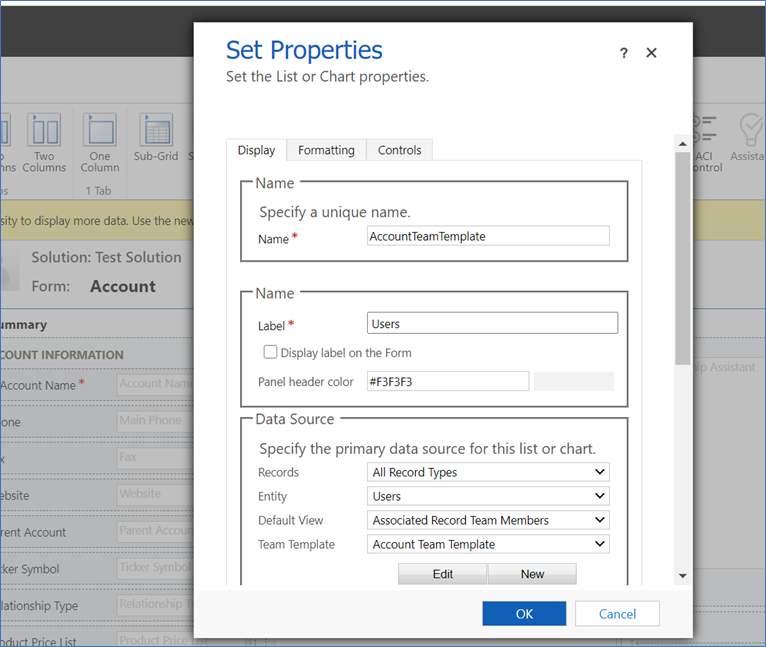
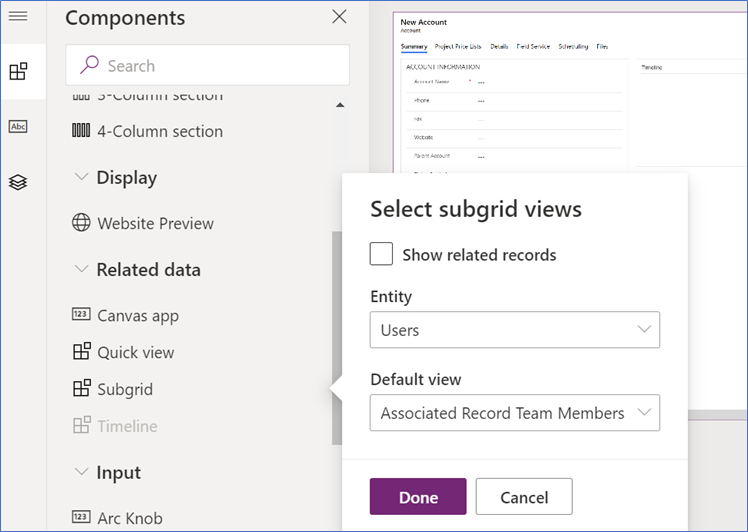

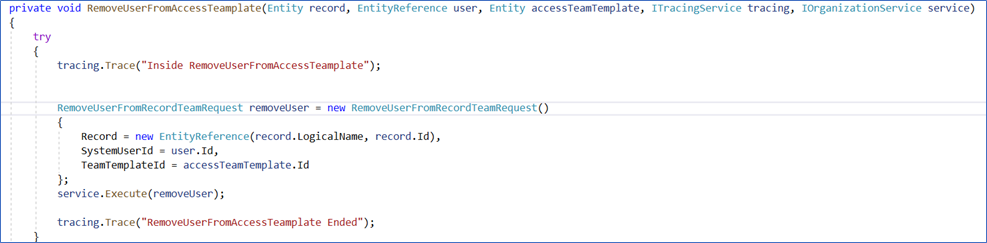
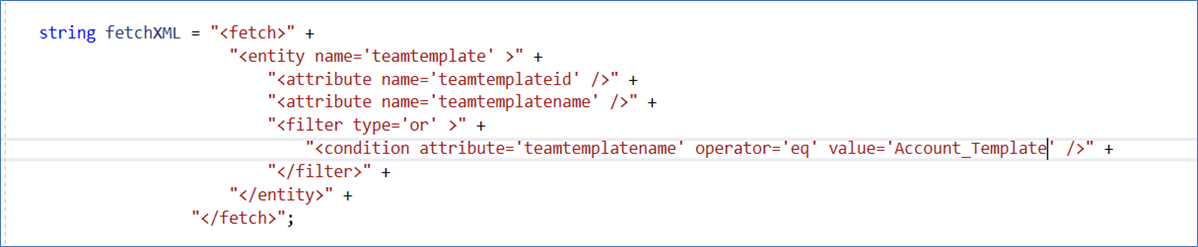
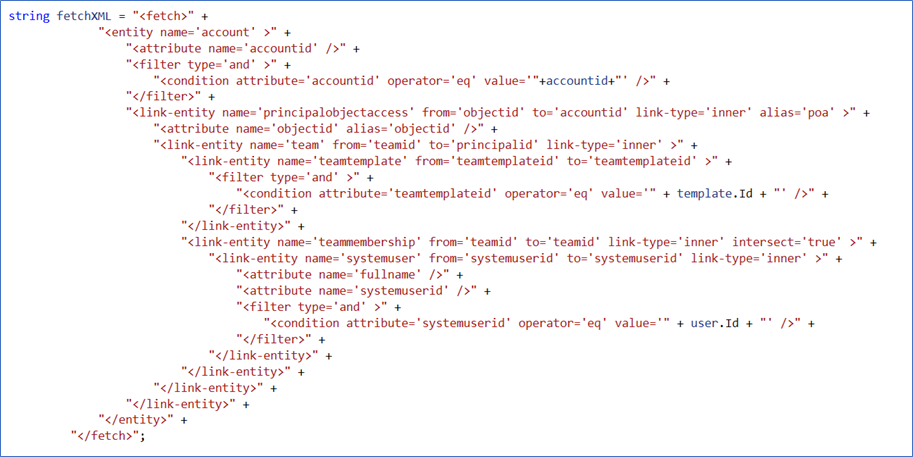
Let started with our D365 Quickstart package and get onboard within 7 days!
I'M INTERESTED!
where do you put the code for adding and removing
[…] How to add or remove user from Access team template programmatically […]