- August 18, 2020
- In Dynamics 365, Dynamics 365 Sales, Power Automate
- No Responses
In this blog, we are going to explorer the “Run As” option of power automate as highlighted below:

This option allows to execute the Power Automate under the Selected option of “Run as” property.
Below are the details about the options available in “Run as” property.


To use the “Run As” option of power automate. We need to select “Use Invoker’s Connection” option in power automate steps as shown below:
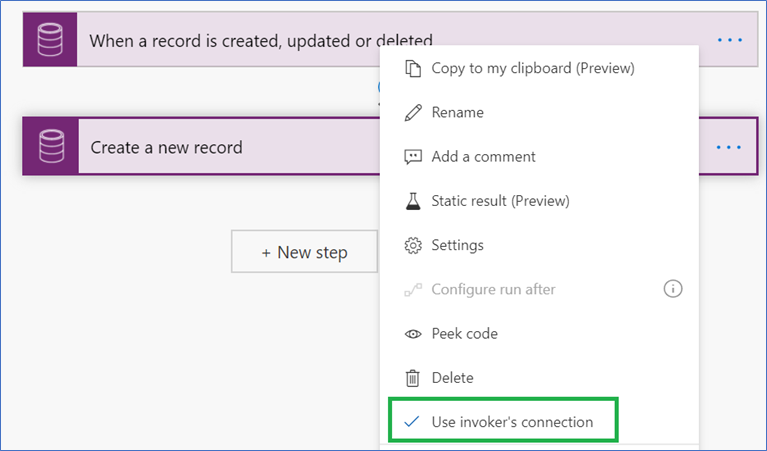
Consider below example where we want to create contact record, whenever account records get updated. And the created “Contact” must have owner value same as account owner field.

To use the Run As option we just need to select “Use Invoker’s Connection” option as shown below:
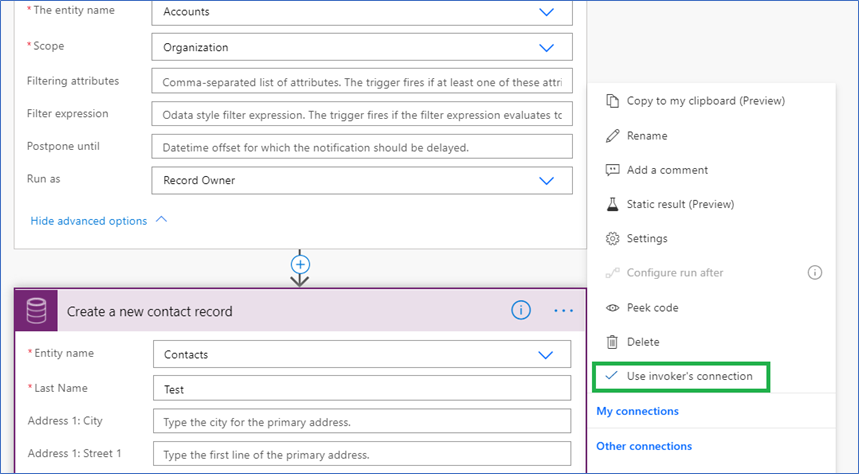
After this, when we update the below account record that have owner as “Alex Morgan”:

Then below contact record gets created with owner same as account record owner value.

Let started with our D365 Quickstart package and get onboard within 7 days!
I'M INTERESTED!