- April 27, 2022
- In Dataverse, Dynamics 365, Dynamics 365 Sales, Power Platform
- No Responses
New feature is added to dynamics 365 which allows you to search for a record in the current view only.
In this blog, I am going to explain how to limit the search to the current view only.

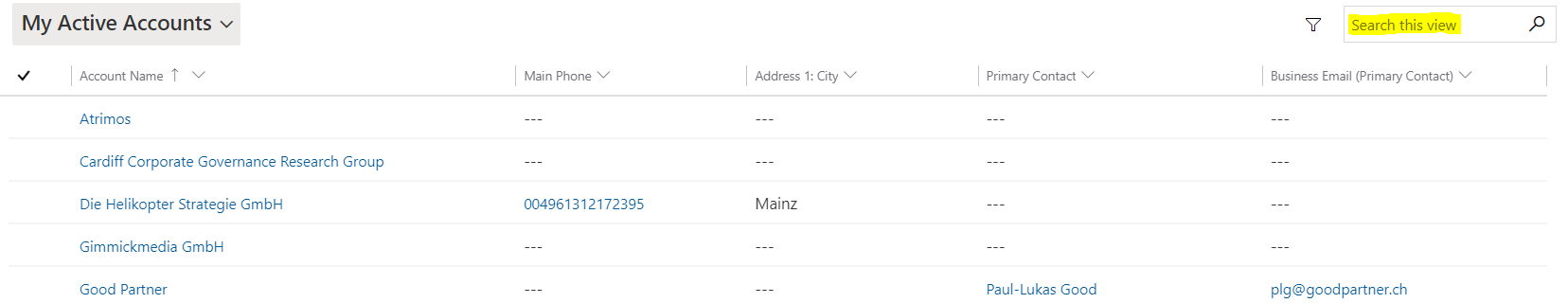

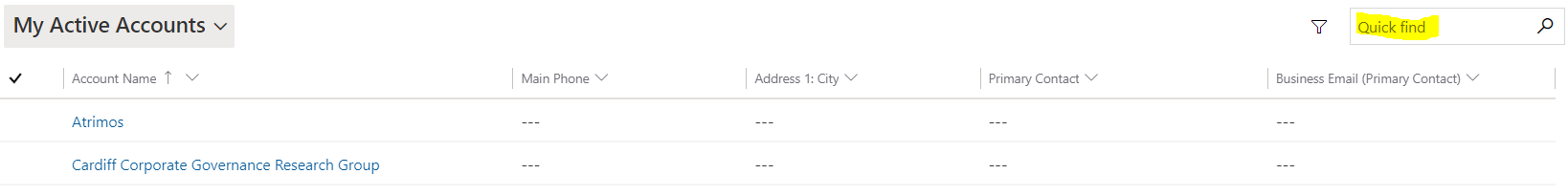
Let started with our D365 Quickstart package and get onboard within 7 days!
I'M INTERESTED!